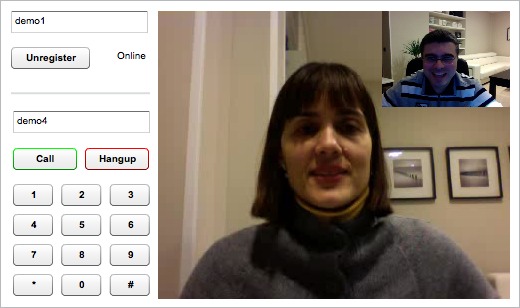Blog
- Filter by
- Categories
- Tags
- Authors
- Show all
- Announcement
- Blog
- Business Reports
- Development
- General
- Marketing
- Press Releases
- Products
- Technology
- Uncategorized
- 2013
- 3915
- 3g
- 3g factory
- 3gb
- 3gconnectivity
- 3gsm
- 3iConnect
- 64bit
- acapela
- accounts
- addon
- admira
- aecim
- aeeccc
- alivox
- altitude
- altitude software
- Amazon
- ambiser
- amper
- amr
- android
- androme
- anniversary
- api
- arizona
- art-picker
- artematica
- ases
- ASES 2011
- asr
- asterisk
- asterisk pbx
- asterisknow
- astricon
- avanzada7
- avila
- avios
- awards
- baratinoo
- barcelona
- basketball
- benchmark
- beta
- blog
- blusens
- bossie
- browser
- brussels
- business
- callback
- callcenter
- camera
- case study
- ccxml
- celudan
- centos
- cepstral
- channels
- christmas
- cidem
- cities
- city
- cli
- client*
- cloud
- cloud computing
- cmedia
- cnt
- code
- codecs
- coip
- colocation
- command
- company
- conference
- congress
- connectivity
- consultant
- consumers
- contact center
- control
- converter
- corporate
- costs
- coverage
- cti
- cycle
- database
- datacenter
- davi
- debian
- demo
- demos
- Development
- dialer
- dialers
- dialplan
- did
- digium
- diguium
- DMG
- documentation
- documents
- downloads
- drug
- e-learning
- EC2
- eclypse
- economic
- ecotronics
- enredate
- espeak
- europe
- event
- evolution
- fans
- farm
- feeds
- flash
- flash phone
- followus
- fonbridge2
- forrester
- friendfeed
- future
- gartner
- Gendale
- getafe
- getvocal
- greenfieldtech
- greetings
- h264
- h324m
- handsfree
- hiavailabitiy
- history
- homsec
- hosting
- housing
- hp
- html5
- hullomail
- i6net
- ifaes
- infospeech
- infoworks
- infoworld
- infratech
- innomedia
- innosystems
- interlancompu
- interpreter
- interview
- interxion
- ios
- ip
- iphone
- isc
- it
- ITU
- ivona
- ivr
- ivr virtualization
- ivrsworld
- ivvr
- iwatel
- kamailio
- kapanga
- kindle
- lci
- lessons
- links
- linux
- loadbalancing
- loquendo
- lumenvox
- madrid
- Madritech
- Mallorca
- market
- marketplace
- massphoning
- mayday
- mbrola
- mdtel
- meetings
- merry christmas
- mexico
- mobile
- mobilebidding
- monitoring
- mrcp
- multimedia
- mwc
- myvocal
- nagios
- natural language
- NLU
- nuance
- oigaa
- open beta
- openser
- operators
- opus research
- orecx
- oreka
- orizom
- otp
- otrs
- outbound
- Package
- packages
- palma
- paris
- partner
- partnership
- pbx
- pharmacies
- pharmacist
- phemium
- phone
- phone services
- phoneml
- podcasting
- portal
- portugal
- poweruser
- predictive
- presentation
- program
- promomadrid
- prompt
- public
- publishing
- recognition
- recognizer
- recording
- red cross
- redcross
- redfone
- release
- report
- research
- rich media
- ringback tones
- roadmap
- rtc
- rtmp
- rtsp
- runsolutions
- saas
- salesland
- sample
- san francisco
- sanjose
- schools
- scripts
- security
- seedcamp
- self-service
- server
- silicon valley
- simo
- sip
- sipdroid
- skype
- sli
- slideshare
- smarttv
- sme
- sms
- social
- social networks
- softphone
- software
- speech
- speech analytics
- speech engine
- speech recognition
- sponsor
- sprize
- sql
- ss7
- Stable
- standards
- STG
- store
- strategy
- streaming
- students
- support
- survey
- svg
- t2voice
- T3i group
- tcsos
- tecsos
- teleassistance
- telecom
- teleku
- telephony
- telephony 2.0
- TheWoice
- transnexus
- truevoice
- tts
- ttv
- turism
- twilio
- twiml
- umts
- unimrcp
- upgrade
- us
- users
- vendors
- verbio
- verizonbusiness
- vestec
- vicorp
- Video
- video contact center
- videocall
- videoconfence
- videophone
- virtual ivr
- virtual machine
- viziyoo
- vocabase
- vocalnews
- vodafone
- voi2day
- voice
- voice application
- voice interactive learning
- voice interface
- voice portal
- voiceinteraction
- voicemail
- voiceobjects
- voiceover
- voiceportal
- voices
- voicesp19
- voicexml
- voip
- voip2day
- voiptoday
- von
- von.x
- voxbone
- voximal
- voxiq
- voxygen
- voztelecom
- vui
- vuicloud
- vxi
- vxml
- wcdma
- web
- web call
- web phone
- webcall
- webcams
- webinar
- webminar
- Webphone
- webrtc
- website
- webtv
- wesip
- xcallly
- xenialab
- xeon
- xtras
- yahoo
- youtube
- zingaya
- zms
January 14, 2013
Published by Borja Sixto at January 14, 2013
Categories
I6NET is using OTRS since severals years to maintain our VXI* software product suite, and we have now upgraded our system and increase most of the rules to work with it. It absolutely meets our requirements as a Support Service ticketing and internal Help Desk system. Our new OTRS update allows us to customize the support experience for both our users and agents in ways we never could before. It also ensures we can continue to offer our software support by e-mail or phone. This new project is involved in our new online strategy and marketing. We hope you will enjoy it! If you need to contact our support please follow: http://www.i6net.com/support/
April 24, 2012
Published by Borja Sixto at April 24, 2012
Categories
We are pleased to unveil the first IVR / IVVR demo service to test 10 TTS engines! This demo show you how each TTS works with our VXI* VoiceXML browser to test many languages by yourself over a PSTN call or a web call. Our VXI* server is connected to all of these engines at the same time, and it’s running each VoiceXML session in real-time. We will extend this demo service for more languages and voices in the next weeks. We want to thank all our TTS technology partners for their engine contribution on this demo service where you can select and discover all their product’s voices. Text-to-Speech Engines: Verbio Ivona Google Voxygen Loquendo-Nuance Truevoice-SpeechTechnologyGroup Lumenvox Acapela-Group MBROLA-eSpeak (coming soon) Festival Lite (coming soon) Languages: English (EN) English UK (EN-UK) English US (EN-US) French (FR) Spanish (ES) Polish (PL) […]
February 15, 2012
Published by Borja Sixto at February 15, 2012
Categories
We are very pleased to unveil our new online demo service allowing you to test an IVVR (powered by a Flash/RTMP Server Channel and Video IP/3G over a VXI*/Asterisk Server) and make amazing videocalls over the web by yourself! First, you have to register your web phone to our demo-server (using a default user: guest1 or any other). Then just clic-on the “Register” button and the web phone status will be set to Online. Then you can call to any demo number entered and pressing “Call” button. The numeric keypad in the left-bottom corner can send DTMF during the calls for menus and options. Follow our instructions and try it now! Online Demo URL: http://demo.i6net.org/phone/ User Guide: [download id=”153″ format=”1″ autop=”false”] Videocall Peer-to-Peer Demo: Register using a name or number: demo1 Register using another name or number from another computer: […]
February 6, 2012
Published by Borja Sixto at February 6, 2012
Categories
Today, we are pleased to present a new Speech Recognition Connector for Google ASR. Previously, in 2010, we had added a Text-to-Speech Connector for Google TTS, named CURL and already available for VXI* platforms. Online Speech Recognition services are becoming very interesting for mobile phones and applications like Apple Siri (iOS) and Google Voice (Android). Obviously, these services over the Cloud don’t provide a realtime speech recognition and require an internet access to work but you get easily all speech recognized words in a simple text chain from a pre-recorded message. This approach is more and more accepted by users thanks to the iPhone 4S experience with Siri. Of course, the grammar structure is not really powerful compare to a VoiceXML-ASR realtime integration but for trainings and demo services, it could be very useful. Now, you can use Google TTS/ASR from […]
January 25, 2012
Published by Borja Sixto at January 25, 2012
Categories
Flash or HTML5 that is the question? Piehead has compared the two approaches, and compiled an infographic outlining the pros and cons of each. Overall, neither Flash nor HTML5 can safely be ignored. Source: http://www.piehead.com/blog/2012/01/flash-vs-html5
January 9, 2012
Published by Borja Sixto at January 9, 2012
Categories
Entering 2012, we are please to announce a new important packaging update of the VXI* VoiceXML browser 6.3 release. First, we will provide more packages for most Linux OS kernels, base on Linux Debian and CentOS/Redhat distributions. Now, you can install VXI* on latest CentOS 6.0, 6.1, 6.2 kernels both 32bit or 64bit. By the way, the previous packages for CentOS 5 have been updated too. Download all our packages: Debian 6.0 Squeeze 32bit | 64bit Debian 5.0 Lenny 32bit | 64bit CentOs 6.0-6.2 32bit | 64bit CentOs 5.4-5.7 32bit | 64bit More information: http://www.i6net.com/downloads/
November 21, 2011
Published by Iván Sixto at November 21, 2011
Categories
The announcement by Adobe last week of the death of Flash on mobile devices will have a significant impact on software development platforms battle for mobiles, but it’s not the end of this war. The way you develop your mobile applications is important but it’s not the only key element to consider for online multimedia services. Our question is now: Is HTML5 able to replace Flash technology for video calling? Obviously, experts working on life video communications over the web, HTML5 is not yet ready but why? HTML5 There’s two tags to consider for video services <video> and <device> to send and receive a video stream. Unfortunately, these tags are both unable to control in real time a life video/audio streaming. Video calling requires an application to control the bandwidth, decoding/encoding and manage a channels’ real time synchronization. Currently, […]
August 1, 2011
Published by Borja Sixto at August 1, 2011
Categories
Video Channels: Video h323 Channel Video SIP Channel Video Flash/RTMP Server Channel Video 3G-324m TDM Channel Video Mobile Apps iOS/Android (over RTMP)
July 29, 2011
Published by Borja Sixto at July 29, 2011
Categories
(Click to enlarge) VXI* is the VoiceXML browser for Asterisk and its Xtras* extensions allow to build advanced IVR / IVVR platforms to run standard voice and video telephony applications. This diagram shows each parts of a complete, flexible and evolutive business solution. Software Components: VXI*, VoiceXML browser for Asterisk Xtras*, Software extensions for VXI* Asterisk, the open source telephony system Speech engines: SIV, Speaker Indentification & Verification (third party) TTV, Text-to-Video (internal) TTS, Text-to-Speech (third party) ASR, Automatic-Speech-Recognition (third party) MRCP, Media Resource Control Protocol for ASR (uniMRCP) More information: How to Start Documentation Hardware servers Installation
July 17, 2011
Published by Borja Sixto at July 17, 2011
Categories
We present a new update of the VXI* VoiceXML Browser Installation Guide; this new PDF file is now available at our download documents section. You will learn more about how to setup and modify all configuration parameters. This new documentation ref. 07/2011 has been updated for all VXI* 6.0, 6.1, 6.2rc,… releases and will provide important help to all users. Download: [download id=”132″ format=”1″ autop=”false”] Some updates: System management Configuration description (vxml.conf) VoiceXML Accounts configuration (accounts) Cache management Create your first VoiceXML service Commercial license activation Configuration files (examples) More information at: Documents Thank your for your support!