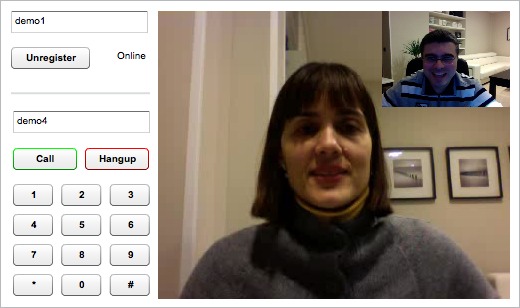Blog
- Filter by
- Categories
- Tags
- Authors
- Show all
- Announcement
- Blog
- Business Reports
- Development
- General
- Marketing
- Press Releases
- Products
- Technology
- Uncategorized
- 2013
- 3915
- 3g
- 3g factory
- 3gb
- 3gconnectivity
- 3gsm
- 3iConnect
- 64bit
- acapela
- accounts
- addon
- admira
- aecim
- aeeccc
- alivox
- altitude
- altitude software
- Amazon
- ambiser
- amper
- amr
- android
- androme
- anniversary
- api
- arizona
- art-picker
- artematica
- ases
- ASES 2011
- asr
- asterisk
- asterisk pbx
- asterisknow
- astricon
- avanzada7
- avila
- avios
- awards
- baratinoo
- barcelona
- basketball
- benchmark
- beta
- blog
- blusens
- bossie
- browser
- brussels
- business
- callback
- callcenter
- camera
- case study
- ccxml
- celudan
- centos
- cepstral
- channels
- christmas
- cidem
- cities
- city
- cli
- client*
- cloud
- cloud computing
- cmedia
- cnt
- code
- codecs
- coip
- colocation
- command
- company
- conference
- congress
- connectivity
- consultant
- consumers
- contact center
- control
- converter
- corporate
- costs
- coverage
- cti
- cycle
- database
- datacenter
- davi
- debian
- demo
- demos
- Development
- dialer
- dialers
- dialplan
- did
- digium
- diguium
- DMG
- documentation
- documents
- downloads
- drug
- e-learning
- EC2
- eclypse
- economic
- ecotronics
- enredate
- espeak
- europe
- event
- evolution
- fans
- farm
- feeds
- flash
- flash phone
- followus
- fonbridge2
- forrester
- friendfeed
- future
- gartner
- Gendale
- getafe
- getvocal
- greenfieldtech
- greetings
- h264
- h324m
- handsfree
- hiavailabitiy
- history
- homsec
- hosting
- housing
- hp
- html5
- hullomail
- i6net
- ifaes
- infospeech
- infoworks
- infoworld
- infratech
- innomedia
- innosystems
- interlancompu
- interpreter
- interview
- interxion
- ios
- ip
- iphone
- isc
- it
- ITU
- ivona
- ivr
- ivr virtualization
- ivrsworld
- ivvr
- iwatel
- kamailio
- kapanga
- kindle
- lci
- lessons
- links
- linux
- loadbalancing
- loquendo
- lumenvox
- madrid
- Madritech
- Mallorca
- market
- marketplace
- massphoning
- mayday
- mbrola
- mdtel
- meetings
- merry christmas
- mexico
- mobile
- mobilebidding
- monitoring
- mrcp
- multimedia
- mwc
- myvocal
- nagios
- natural language
- NLU
- nuance
- oigaa
- open beta
- openser
- operators
- opus research
- orecx
- oreka
- orizom
- otp
- otrs
- outbound
- Package
- packages
- palma
- paris
- partner
- partnership
- pbx
- pharmacies
- pharmacist
- phemium
- phone
- phone services
- phoneml
- podcasting
- portal
- portugal
- poweruser
- predictive
- presentation
- program
- promomadrid
- prompt
- public
- publishing
- recognition
- recognizer
- recording
- red cross
- redcross
- redfone
- release
- report
- research
- rich media
- ringback tones
- roadmap
- rtc
- rtmp
- rtsp
- runsolutions
- saas
- salesland
- sample
- san francisco
- sanjose
- schools
- scripts
- security
- seedcamp
- self-service
- server
- silicon valley
- simo
- sip
- sipdroid
- skype
- sli
- slideshare
- smarttv
- sme
- sms
- social
- social networks
- softphone
- software
- speech
- speech analytics
- speech engine
- speech recognition
- sponsor
- sprize
- sql
- ss7
- Stable
- standards
- STG
- store
- strategy
- streaming
- students
- support
- survey
- svg
- t2voice
- T3i group
- tcsos
- tecsos
- teleassistance
- telecom
- teleku
- telephony
- telephony 2.0
- TheWoice
- transnexus
- truevoice
- tts
- ttv
- turism
- twilio
- twiml
- umts
- unimrcp
- upgrade
- us
- users
- vendors
- verbio
- verizonbusiness
- vestec
- vicorp
- Video
- video contact center
- videocall
- videoconfence
- videophone
- virtual ivr
- virtual machine
- viziyoo
- vocabase
- vocalnews
- vodafone
- voi2day
- voice
- voice application
- voice interactive learning
- voice interface
- voice portal
- voiceinteraction
- voicemail
- voiceobjects
- voiceover
- voiceportal
- voices
- voicesp19
- voicexml
- voip
- voip2day
- voiptoday
- von
- von.x
- voxbone
- voximal
- voxiq
- voxygen
- voztelecom
- vui
- vuicloud
- vxi
- vxml
- wcdma
- web
- web call
- web phone
- webcall
- webcams
- webinar
- webminar
- Webphone
- webrtc
- website
- webtv
- wesip
- xcallly
- xenialab
- xeon
- xtras
- yahoo
- youtube
- zingaya
- zms
April 9, 2013
Published by Borja Sixto at April 9, 2013
Categories
[anything_slider title=”” column=”three-fourth” autoslide=”3000″ slider_id=”10888″/] New features: Settings, to change video, audio, fps, qos, screen size… Microphone on/off Webcam on/off Keypad on/off* Chat messaging (pop-up) Product Description: http://www.i6net.com/products/clients/web-browser/ Screenshots: http://www.flickr.com/photos/i6net/sets/72157633148790295/ Online Demo: http://demo.i6net.org/phone/ User Guide: [download id=”153″ format=”1″ autop=”false”] Videocall Peer-to-Peer Demo: Register using a name or number: demo1 Register using another name or number from another computer: demo2 From demo1, enter demo2 in the web phone and press the call button Now the web phone 2 is ringing… pickup the call, pressing the call button Videocall established! Videocall Demo (Tests): Call 0001 Video Stream 3GP! (your first video VoiceXML example!) Call 700 Echo Test (Video) For more information, about specific web videocall services over RTMP, please contact us. We will show you more interactive applications or video contact center configurations. Remember, all these demo services can work with a […]
April 24, 2012
Published by Borja Sixto at April 24, 2012
Categories
We are pleased to unveil the first IVR / IVVR demo service to test 10 TTS engines! This demo show you how each TTS works with our VXI* VoiceXML browser to test many languages by yourself over a PSTN call or a web call. Our VXI* server is connected to all of these engines at the same time, and it’s running each VoiceXML session in real-time. We will extend this demo service for more languages and voices in the next weeks. We want to thank all our TTS technology partners for their engine contribution on this demo service where you can select and discover all their product’s voices. Text-to-Speech Engines: Verbio Ivona Google Voxygen Loquendo-Nuance Truevoice-SpeechTechnologyGroup Lumenvox Acapela-Group MBROLA-eSpeak (coming soon) Festival Lite (coming soon) Languages: English (EN) English UK (EN-UK) English US (EN-US) French (FR) Spanish (ES) Polish (PL) […]
February 15, 2012
Published by Borja Sixto at February 15, 2012
Categories
We are very pleased to unveil our new online demo service allowing you to test an IVVR (powered by a Flash/RTMP Server Channel and Video IP/3G over a VXI*/Asterisk Server) and make amazing videocalls over the web by yourself! First, you have to register your web phone to our demo-server (using a default user: guest1 or any other). Then just clic-on the “Register” button and the web phone status will be set to Online. Then you can call to any demo number entered and pressing “Call” button. The numeric keypad in the left-bottom corner can send DTMF during the calls for menus and options. Follow our instructions and try it now! Online Demo URL: http://demo.i6net.org/phone/ User Guide: [download id=”153″ format=”1″ autop=”false”] Videocall Peer-to-Peer Demo: Register using a name or number: demo1 Register using another name or number from another computer: […]
May 28, 2010
You can call Turism Audio Guide service (ES Spanish) coded in VoiceXML using Skype ID: i6net.com or PSTN number: +34 911 140 670 then you can enter the code 010220+# To browse in this voice portal use these codes: 12340000 Cordoba Menu (Andalucia) 12340001 Cordoba Part 1 12340002 Cordoba Part 2 12340003 Cordoba Part 3 12340004 Cordoba Part 4 You can call using Skype clicking on this icon: You can select other demos at : http://links.i6net.com
May 21, 2010
Published by Borja Sixto at May 21, 2010
Categories
You can test all our VoiceXML demos from anywhere using Skype ID: i6net.com Our PSTN number (+34 911 140 670) steel available too. You can select all our demos codes at : http://links.i6net.com More information: http://www.i6net.com/support/demos/
October 17, 2009
Published by Borja Sixto at October 17, 2009
Categories
Congratulations to Alexey Patsko, for this demostration of myVocal services at DEMO Fall 2009 With MyVocal you can listen to any of your favorite content podcasts, audio books and audio magazines, any text converted into speech, or any mp3 audio on your mobile phone while commuting. You can simply dial in the local line and navigate your content using touch-tone or voice commands, listen to your playlist and favorites, rate stories, post your audio feedback and even re-tweet any story immediately while listening to it! Link: http://www.demo.com/alumni/demo2009fall/186088.html
September 15, 2008
Published by Borja Sixto at September 15, 2008
Categories
Video: http://www.youtube.com/watch?v=mVfEYn0hoLc Create amazing voice & video driven applications for 3G phone networks with VXI* 3.1 VoiceXML browser and Lumenvox Speech Engine (ASR) becomes something very simple. Find here a short video demo, where an video interactive character tells you to say numbers and then repeat you the recognized ones. This VoiceXML example use different advanced VXI* features like: Play 3GP video clips with Text-to-Speech (TTS) Lumenvox Speech Recognition (ASR) inside connector Text-to-Video (TTV) to show the result in the display Download the source code: [dm]48[/dm] Powered by I6NET Software Keep it simple! Thanks.